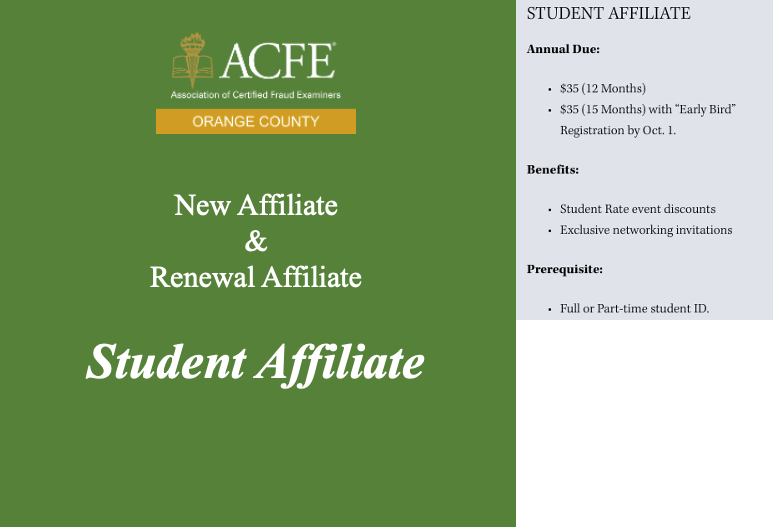Membership Dues Payments Area
Thank you for being a part of the OC ACFE Chapter.
Payment Instructions
Please access your customer account or create a customer account by clicking the “Login” site navigation tab.
Then, follow our Zelle payment instructions.
Apologies, we only accept payments via Zelle. We are unable to accept physical checks, credit cards, or any other forms of payment.
If you would like to create a Zelle account for free please visit: zellepay.com
If you require additional assistance, please email: info@ocacfe.org
Zelle
Step 1: Select your new/renewal chapter membership option and place into your shopping cart. At checkout, insert the promo code “ZELLE”. This will zero-out your payment amount due to complete checkout.
Step 2: After checking out, within 24 hours, please log into your Zelle account to pay your membership due (please refer to our latest pricing available: ocacfe.org/join ) and send funds to OCACFE’s Zelle email address: info@ocacfe.org.
Step 3: In the Zelle transfer comment field, please type-in your: